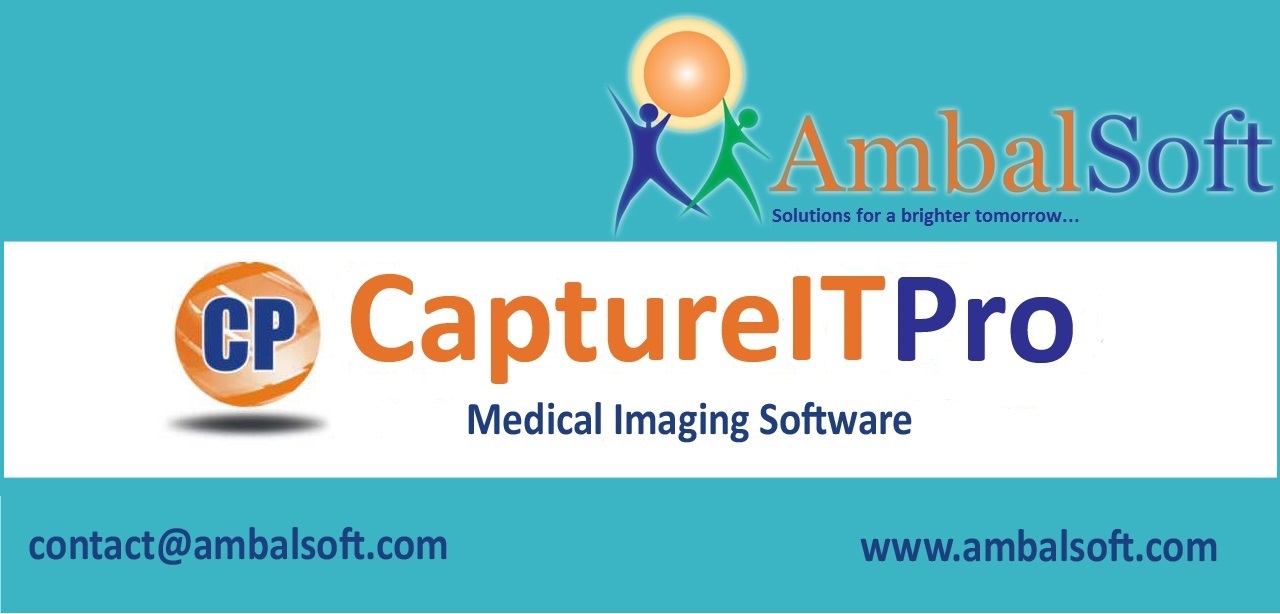CEMR – CLINICAL ELECTRONIC MEDICAL RECORDS
CEMR is easy to use Windows interface for single and multiple practices to manage electronic medical record. It helps to perfect the efficiency of medical practice, assisting the busy doctor to maintain accurate electronic patient records, produce e – prescriptions, manage appointments, schedules, billing and much more…
You can record all medical information about your patients, related to their progress and their corresponding examinations in a professional manner. Our software has wonderful tools to be fully personalized for any kind of medical specialty, filled with features such as a quick search engine to extract patient information as and when it is required.
SIMPLE ELEGANT DESIGN
Easy to Use
ALL INCLUSIVE ARCHITECTURE
Feature Rich
TRUSTED PARTNER
Value for Money
CEMR – CLINICAL ELECTRONIC MEDICAL RECORDS
Patient information and records are quickly and easily accessible by staff. No more time wasted searching through folders and files in cabinets and no more patient folders going missing. Within seconds know everything about your patient’s: appointment history, account/billing status, current or previous cases history, associated consultant, default consultant, and much more.
Electronically track and Manage multiple consultants schedule / appointments within one screen. Any additions and changes that are made are immediately seen by all users based on their administrative rights. Instantly notify patients of their upcoming appointments via SMS or email. No more time wasted calling patients or typing up letters and posting them out. Also, by reminding patients of their appointments.
Most of the paper based documentation you generate or require in your day-to-day work flow can now be generated and stored electronically. Printing, retrieving and filling of documents are a thing of the past, and not to mention the time you will save not having to do these tasks will see your productivity levels increase exponentially.
Scan in old paper based documents, investigation reports then store them electronically to be backed up or available for access within seconds.
List of Features
- Patient Module:provisions for taking comprehensive details about the patient with easy maintenance.
- E – Calendar: simple and flexible platform to view, create and modify Consultant’s appointments
- Appointment Module: Customizable appointment stages can be created with Multi color coding options;
- Drag & drop feature to reschedule the appointments
- Appointment Reminders: Via Text / Email
- E – Prescription and Digital Pen Integration – Patient Assessment & Sessional notes could be automatically captured and converted to digital information – as you write!
- Examination Screen with Images: Diagnosis summary with graphical abstract images with annotations options for better understanding
- Scanner Module: Previous historical reports can be scanned for future reference
- Integrated Clinical Management modules based on the Consultant’s Specialization
- Billing Module: User Friendly invoicing system can quickly and accurately generate invoices and reports for printing and saving.
- Free Updates & Reliable Online Service Back Up
- Simple installation, logical workflows and easy to understand interface.
System Requirements For Clients
- Desktop / Laptop / AIO with Intel I3 or I5 or I7 Processor.
- Windows 7, 8, 8.1, 10 or 11 Operating System (32 bit or 64 bit)
- 4 GB RAM (Higher memory for higher performance)
- 500GB or 1TB Hard-disk.
- CD-DVD writer drive
- 4 USB (2.0 version) ports.
- A colour printer (Laser/DeskJet) for giving report print-outs.
- Network card & proper LAN network connectivity.
- Internet connectivity for online support.
System Requirements For Server (Master)
- Computer with Intel Core i5 /i7 processor/ Intel Xeon processor.
- Windows 10 OS (64bit) or Windows 11 OS (64bit).
- 16 GB RAM.
- 1 TB Hard-disk.
- CD-DVD writer drive.
- 4 USB (2.0 version) ports.
- A colour printer (Laser/ DeskJet) for giving report print-outs.
- Network card & proper LAN network connectivity.
- Internet connectivity for online support.
Software Package Consist of:
- CEMR Software DVD with required prerequisites like DotNet and other tools.
- USB License Dongle.
- User Manual and Installation Guide in English.
Download Brochure
Download our “CEMR” brochure for viewing and/or printing. Viewing and printing the brochure requires that you have the Adobe Acrobat Reader installed on your computer. If you do not have the Reader, you can download it for free from Adobe’s website.