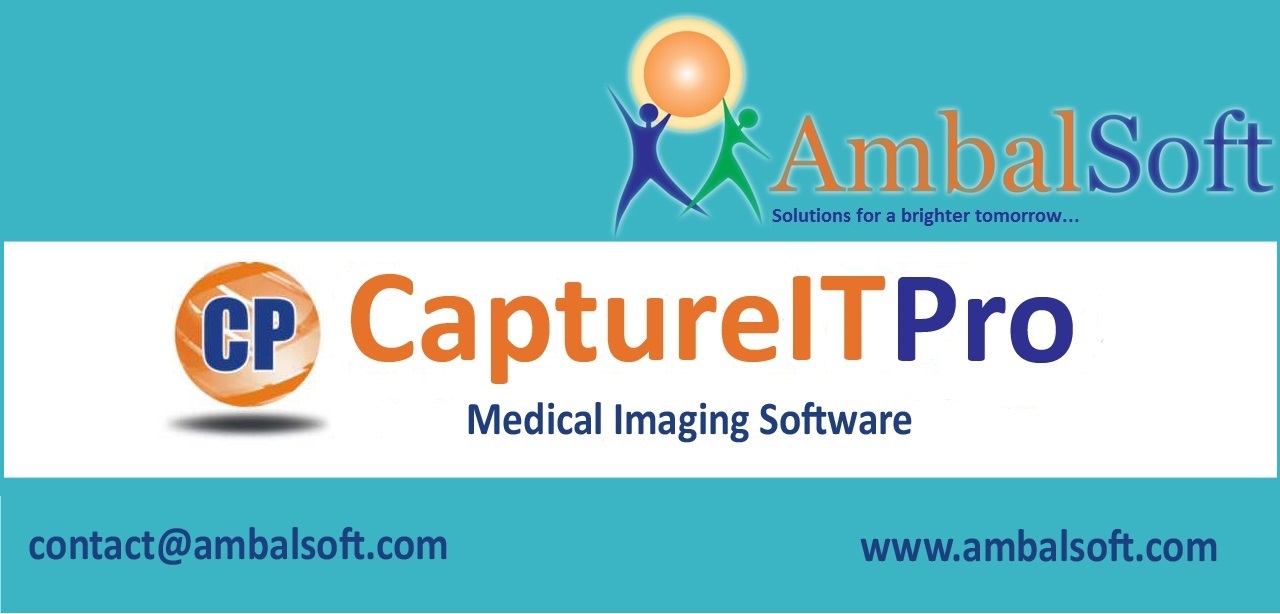CaptureITPro Multi Channel will help you record from multiple camera sources.
CaptureITPro Multi Channel Video Recording solutions is our new product which will provide multi-channel synchronized video recording & parallel video recording with maximum of four video sources (HDMI, DVI, HD-SDI, 3G-SDI) such as surgical camera, CCTV camera, OT Camera and so on.,
MULTIPLE VIDEO SOURCES
Tiled video display
TECHNOLOGY AT BEST
Support different cameras
MOST ECONOMICAL SOLUTION
Value for Money
CaptureITPro Multi Channel : View All In One Place
CaptureITPro Multi Channel will provide multi-channel synchronized video recording & parallel recording with maximum of four video sources (HDMI, DVI, HD-SDI, 3G-SDI) such as surgical camera, CCTV camera, OT Camera and so on.,
CaptureITPro Multi Channel will allow surgeons to view all the available live video tiles in a single window according to their preference.
CaptureITPro Multi Channel allows recording all available channels in parallel on multiple video clips or allows recording in synchronized mode where any one of the available channel can be recorded in one single clip and switch recording to another channel. Surgeons could switch recording in real time between the tiles and get a continuous single video clip without losing any frames providing optimized workflow process.
Apart from simultaneous parallel recording it allows simultaneous Live monitoring of all the video inputs in one screen.

List of Features
- Very user friendly with MS Word like Ribbon UI. No learning needed.
- Multiple camera input option.
- Parallel and Synchronized recording options.
- H.264 Compression with best playback support.
- Limitless Video recording and Image Capturing options.
- Foot Switch Support for Video and Image Management.
- Playback and image capturing options.
- Effective video management with Pause & Resume options.
- Supports HDMI, DVI, HD-SDI, 3G-SDI inputs.
- Playback all channel videos and capture images at any particular time.
- User Login screen to allow access only to authenticated users.
- Inbuilt Patient-Visit-Image management feature. Multiple visits per patient allowed.
- Save images in BMP/JPEG format during preview/record/playback mode.
- Intelligent quick search patient and export patient list to excel format.
- Save videos in MP4 format with excellent video compression.
- USB footswitch support for capture/start/stop action.
- Audio recording for audio notes dictation.
- Customizable report templates with images and prefilled text for various medical procedures.
- Easy to generate reports in seconds and save as PDF and other known formats.
- Report cropping feature saves printer black ink and cuts cost.
- Word notes feature to provide detailed procedure notes and summary reports.
- Directly Burn videos/images to DVD or CD and provide to patients for viewing.
- Easy copy patient data to USB Drive or network drive for reference.
- Export data to MS-Paint, Power point, Movie Maker and Adobe PDF Reader.
- Import images/video/Report files from USB drive or any external/network storage device.
- Useful Email feature. No need for outlook.
- Archive – Archive patients (to DVD / External HDD) to clean up Disk space and retrieve from the archived media.
- Last but not least – Friendly help file and training videos.
System Requirements
User Platforms supported:
CaptureITPro Multi Channel is compatible with the following operating systems:
Windows 10 (64bit) & Windows 11 (64bit)
Software Requirements:
DirectX Runtime (9.0c or higher) & Dot Net Framework (installed automatically if not present).
Hardware Requirements:
- Intel Core i5 or i7 Processor with 16 GB RAM
- 1TB Hard disk space for HD video recording purpose.
- 21” FULL HD Monitor with Intel or NVidia graphics.
- A color printer (Deskjet or Laser printer) is required to take report printouts.
- A DVD/CD read/write enabled drive is required to write image data to DVD/CD disk. Bluray preferred for HD.
- Minimum 3 USB 2.0 ports (for Dongle, Printer and footswitch) and 1 USB 3.0 (if external capture card)
- PCIe slot for internal card or USB 3.0 port or external card (provided along with package)
- Internet connection is required to use Email feature and for online technical support.
Software Package Consist of:
- CaptureITPro Multi Channel Software DVD with required prerequisites like DotNet and other tools.
- USB License Dongle.
- PCIe (internal) video capture card (or) USB 3,0 external capture card.
- Connecting cables DVI / HDMI / HD-SDI cables based on output from instruments.
- User Manual and Installation Guide in English.
Download Brochure
Download our “CaptureITPro Multi Channel” brochure for viewing and/or printing. Viewing and printing the brochure requires that you have the Adobe Acrobat Reader installed on your computer. If you do not have the Reader, you can download it for free from Adobe’s website.